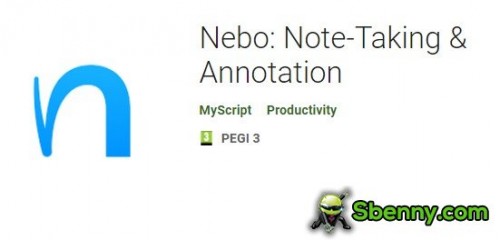- Gender
- Male
- Device
- OnePlus One ~ 10 Pro
- Country
- Greece
Nebo: Notes & PDF Annotations v3.5.5
MOD Features How to install
Type of release: Paid
Download Link (how to download?)
Sign Up for Free or Login to view this content. Since you're viewing the AMP-accelerated version of our website which doesn't store login cookies, please scroll to the bottom of this page and click on the "View Non-AMP Version" button first, thanks!
Discover Nebo, the award-winning digital notebook! Create beautiful notes, handwrite professional reports, sketch ideas on an infinite canvas, and annotate existing documents. With its top-notch AI, Nebo understands every word you type.
Nebo is the ONLY note-taking app that makes handwriting as powerful and versatile as typed text. Now with Mac M1 support - download Nebo and enjoy it on Apple Silicone devices!
Turn handwritten notes into professional-looking documents with the world's best handwriting recognition and handwriting-to-text conversion. Nebo accurately understands and converts even the messiest of doodles into your choice of 66 languages. More transcription!
Create and develop your ideas freely on an unlimited freeform page. Nebo: Notes & PDF Annotations APK is the best possible choice for those looking for apps. Import PDF files or Word and PowerPoint documents in PDF format, ready to annotate. Being a hacked app, you might think Nebo: Notes & PDF Annotations is difficult to install or unsafe, but it's not! Nebo: Notes & PDF Annotations APK is very easy to install and if you face issues, just reply below and I'll help you. Nebo simplifies your information flow and increases your productivity.
** FEATURES IN DETAIL **
• Strengthen your writing:
- Write¹, type or dictate - all in the same document, sentence or word.
- Accurately convert handwriting and math into typed text and hand-drawn diagrams into perfect shapes.
- Add a selection of emojis and symbols using your stylus.
• Edit with your stylus:
- Use simple gestures to edit and format without interrupting your stream.
- Create titles, lists and checkboxes, add or remove spaces and line breaks, delete and emphasize text.
- Use the marker to highlight or color, the lasso to select, and the eraser to remove entire strokes or well-defined content.
• A unique responsive experience:
- Nebo's regular page automatically redistributes your writing as needed.
- Make changes, adjust the layout, rotate your device or share your screen without worrying about readability.
• Enrich your notes:
- Add photos, sketches and smart objects like math and charts.
- Write multi-line math equations and matrices, solve simple calculations and copy math calculations as LaTeX or image.
- Hand-drawn diagrams remain editable when pasted into PowerPoint.
• Write and draw freely:
- Nebo's freeform side is an infinite canvas ideal for brainstorming.
- Scroll the page and zoom in or out for a new perspective.
- Use the lasso to select and move, copy, delete or resize content.
• Reuse freeform content:
- Copy content between freeform pages or sections and within normal pages or other applications.
- Freeform content remains editable and convertible when pasted onto a regular page.
- Export freeform pages to PNG, PDF or SVG.
• Annotate PDFs:
- Import PDF files or Word and PowerPoint documents in PDF format into your notebooks.
- Tag, tag and comment freely.
- Export to PDF with existing annotations.
• Share content:
- Export regular pages in docx, pdf or text format.
- Export multiple pages at once and combine them into a single file as needed.
- Publish or share pages using a private web link.
• Digital performance:
- Create unlimited notebooks.
- Train Nebo's recognition by adding custom words to your personal dictionary.
- Search your entire Nebo library, including manuscripts and annotations.
• Dematerialized management:
- Sync your Nebo library to iCloud, Google Drive or Dropbox.
- Organize your library with drag and drop.
- Back up your notes as needed.
**LOVE FOR NEBO**
- "For note-takers whose needs go beyond the basics" (TechRadar, 2019)
- Best App 2017 (CES Mobile Apps Showdown)
Nebo respects your privacy and will never store your content on our servers without your express consent.
¹You can use any compatible active or passive stylus to handwrite in Nebo. See for more details
Ready to play? Download now Nebo: Notes & PDF Annotations APK for free, only at Sbenny.com!
No: you can play and install this app without root permissions.
Yes: you need an active Internet Connection to use this app.
Load Additional Info
N/A
• App not installing/saying not compatible and you're running Android 14? Then you need to install Virtual Android on your phone by clicking here. This should help you. If not, read this: how to install mod apk files on Android 14 or newer.
Before reading the installation instructions below, if you need help about how to use our website, please watch a simple video tutorial we created, about How to Download & Install apk files from sbenny.com by clicking here.
Download the desired APK file below and tap on it to install it on your device.
• App not installing/saying not compatible and you're running Android 14? Then you need to install Virtual Android on your phone by clicking here. Also, make sure you turned off "Play Protect" from the Google Play Store app, as it prevents installing mods. This should help you. If not, read this: how to install mod apk files on Android 14 or newer.
If you need help about how to use our website, please watch this simple video tutorial below about How to Download & Install apk files from sbenny.com.
No videos yet. If you would like to thank KSCT and gain some extra SB Points, record your gameplay and share it here.
Code:https://play.google.com/store/apps/details?id=com.myscript.nebo