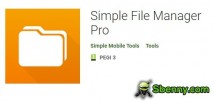- Gender
- Male
- Device
- Rooted Samsung Galaxy Tab S7 - Android 12
- Country
- United States of America
Simple File Manager Pro v6.12.3.120
MOD Features How to install
Type of release: Paid
Download Link (how to download?)
Sign Up for Free or Login to view this content. Since you're viewing the AMP-accelerated version of our website which doesn't store login cookies, please scroll to the bottom of this page and click on the "View Non-AMP Version" button first, thanks!
Simple File Manager Pro is a super quick & professional file and folder manager for Android devices. Use Simple File Manager to easily compress, transfer & convert media files with a few clicks. It has all of the major file manager & folder management features, including customizing the home folder and selecting favorite folders for quick access.
The file manager provides the whole pack of file manager features, including search, navigation, copy & paste, cut, delete, rename, decompress, transfer, download, organize & so on. Add, remove, or edit files, folders & apps according to your personal preferences.
With this easy data organizer, you can organize and sort your mobile by various metrics and toggle between ascending and descending or using a folder specific sorting. To get a file or folder path quickly, you can easily select it by long-pressing and copying it in the clipboard.
Simple File Manager makes entirely automates organizing your mobile files, folders, and apps to save you both time & energy. With just a few clicks, you can also check file or folder properties, which shows various fields like the size, date of the last modification, or EXIF values like the creation date, camera model at photos, etc.
This file organizer is absolutely secure, containing multiple powerful security-related functions, like password protecting hidden items, deleting, or the whole app. You can choose between using a pattern, pin, or a fingerprint to keep your data private. The fingerprint permission is needed for locking either hidden item visibility, deleting files, or the whole app. Simple File Manager works without internet access, further guaranteeing your ultimate privacy.
The File Manager can also clean up space and save your internal storage by compressing files & folders. This modern media file organizer supports fast browsing of root files, SD cards, and USB devices. File Manager also recognizes multiple file formats, including music, videos, images & documents.
Use Simple File Manager Pro to create handy desktop shortcuts for accessing your favorite items quickly. It contains a light file editor that you can use to print documents, edit them, or read easily using zoom gestures, whenever needed.
Despite called File Manager, it will help you manage & customize your files, folders & apps with just a few clicks.
Contains no ads or unnecessary permissions. It is fully opensource, provides customizable colors.
Check out the full suite of Simple Tools here:
Simple Mobile Tools Android apps website
A group of simple, open source Android apps without ads and unnecessary permissions, with customizable colors.
www.simplemobiletools.com
Standalone website of Simple File Manager Pro:
| Simple Mobile Tools
A website for Simple File Manager Pro created by Simple Mobile Tools. The file manager you've been looking for.
www.simplemobiletools.com
Don't forget that if you uninstall any paid app within 2 hours, you will automatically be refunded. If you want a refund anytime later, just contact us at hello@simplemobiletools.com and you will get it. That makes it easy to try it out
No: you can play and install this app without root permissions.
Yes: you need an active Internet Connection to play this game.
Load Additional Info
Paid version
• App not installing/saying not compatible and you're running Android 14? Then you need to install Virtual Android on your phone by clicking here. This should help you. If not, read this: how to install mod apk files on Android 14 or newer.
Before reading the installation instructions below, if you need help about how to use our website, please watch a simple video tutorial we created, about How to Download & Install apk files from sbenny.com by clicking here.
Download the desired APK file below and tap on it to install it on your device.
• App not installing/saying not compatible and you're running Android 14? Then you need to install Virtual Android on your phone by clicking here. Also, make sure you turned off "Play Protect" from the Google Play Store app, as it prevents installing mods. This should help you. If not, read this: how to install mod apk files on Android 14 or newer.
If you need help about how to use our website, please watch this simple video tutorial below about How to Download & Install apk files from sbenny.com.
No videos yet. If you would like to thank Ysar and gain some extra SB Points, record your gameplay and share it here.
Code:https://play.google.com/store/apps/details?id=com.simplemobiletools.filemanager.pro
Last edited: