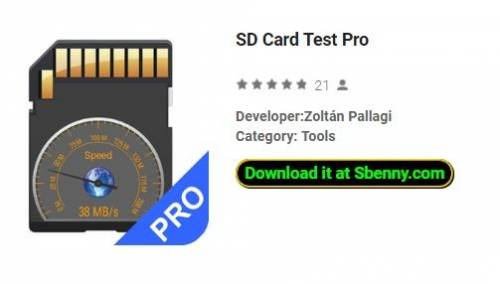- Gender
- Male
- Device
- OnePlus One ~ 10 Pro
- Country
- Greece
SD Card Test Pro v2.0
MOD Features How to install
Type of release: Paid
Download Link (how to download?)
Sign Up for Free or Login to view this content. Since you're viewing the AMP-accelerated version of our website which doesn't store login cookies, please scroll to the bottom of this page and click on the "View Non-AMP Version" button first, thanks!
Use the best SD speed test tool! Test the speed of internal or external storage, sd card!
Easy to use even for beginners. Quick tests.
Featured Features:
✔ Measure the speed of your external SD card (removable)
✔ Measure the speed of your internal storage
✔ Check written data: detection of damaged or fake cards
✔ Read/Write tests using several different combinations.
✔ Custom landmarks
✔ Show storage type: eMMC, UFS 2.0 and 2.1 or higher
✔ Show class: Class 2, Class 4, Class 6, Class 10, UHS-I, UHS-II and UHS-III
✔ Storage type and class detection
✔ Support for multiple file systems like ext4, exFAT or FAT/FAT32. SD Card Test Pro APK is the recommended choice for those looking for Tools apps.
✔ Also supports portable and adoptable storage
✔ View storage details: free space, total space, mounting options, device name
Supported memory cards:
* Virtually all SD cards: Micro SD, SDHC and SDXC
* built-in memory (card)
Good to know:
✔ If the SD card is formatted as adoptable storage, the app may not access it directly. Being a hacked app, you might think SD Card Test Pro is complicated to install or unsafe, but it's not! SD Card Test Pro APK is very easy to install and if you face issues, just reply below and I'll help you. In this case, move the app to adoptable storage (change install storage) or format the storage as portable storage.
How to use it:
First select the type of storage you want to test. You can choose between internal or external storage.
If the app could not detect any SD card, it will show a message "Storage cannot be detected", but you can still browse it manually (if there is an SD card in your device).
After selecting the storage type, choose between write and read test, but always run a write test first.
On the first tab (Dashboard), you can see the speed on the speedometer while on the Visualization tab, you can check the current and average speed on the graph.
After the test is finished, in the Results tab, you can check details such as processed data, storage path, execution time or speed.
Also, here the app will detect the type of your internal storage (like eMMC or UFS version) and detect the SD card class (like class 10, UHS-I U1, V10).
It is important that the application performs these calculations based on speed, so it needs at least 4 GB of data read or written and at least 10 seconds of execution time, otherwise the result can be misleading .
Finally, you can easily share the results with the one-button method.
For professionals :
In the Parameters panel, you can adjust the size of the file(s) to read/write, you can modify the number of files (between 1 and 10).
Good to know:
✔ If the SD card uses FAT/FAT32 file system, the maximum file size can be 4GB, do not set it higher, rather use more files. If you want to use larger files, format the SD card to exFAT (most of the time you can do this using a computer, and remember that older mobiles don't support it).
✔ If the SD card is formatted as adoptable storage, the app may not access it directly. In this case, move the app to adoptable storage (change install storage) or format the storage as portable storage.
Ready to play? Download now SD Card Test Pro APK for free, only at Sbenny.com!
No: you can play and install this app without root permissions.
Yes: you need an active Internet Connection to use this app.
Load Additional Info
License Removed!
• App not installing/saying not compatible and you're running Android 14? Then you need to install Virtual Android on your phone by clicking here. This should help you. If not, read this: how to install mod apk files on Android 14 or newer.
Before reading the installation instructions below, if you need help about how to use our website, please watch a simple video tutorial we created, about How to Download & Install apk files from sbenny.com by clicking here.
Download the desired APK file below and tap on it to install it on your device.
• App not installing/saying not compatible and you're running Android 14? Then you need to install Virtual Android on your phone by clicking here. Also, make sure you turned off "Play Protect" from the Google Play Store app, as it prevents installing mods. This should help you. If not, read this: how to install mod apk files on Android 14 or newer.
If you need help about how to use our website, please watch this simple video tutorial below about How to Download & Install apk files from sbenny.com.
No videos yet. If you would like to thank KSCT and gain some extra SB Points, record your gameplay and share it here.
Code:https://play.google.com/store/apps/details?id=com.pzolee.sdcardtesterpro