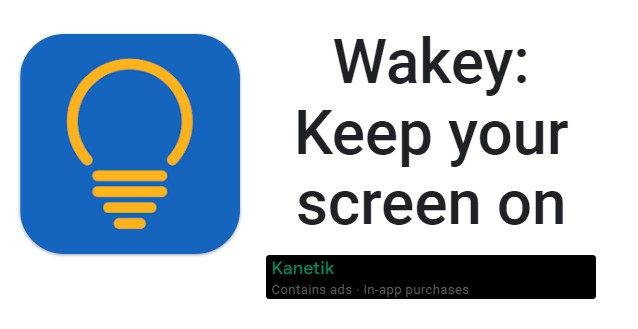- Gender
- Male
- Device
- OnePlus One ~ 10 Pro
- Country
- Greece
Wakey Premium: Keep your screen on v8.5.0
MOD Features How to install
Type of release: Paid
Download Link (how to download?)
Sign Up for Free or Login to view this content. Since you're viewing the AMP-accelerated version of our website which doesn't store login cookies, please scroll to the bottom of this page and click on the "View Non-AMP Version" button first, thanks!
Have you ever wanted to keep your device's screen longer than usual? Do you want your screen to be at maximum brightness when using navigation or viewing your vacation photos? With Wakey, you can keep the screen on for as long as you like.
Wakey keeps your screen on, on its terms: make the screen really bright, dim, or even completely dark, but the phone is still up and running. Wakey can also be configured to keep the screen on when certain apps or games are active, or when the device is charging, or even when you're looking at the device.
Wakey is battery friendly: it will keep the screen active only when you need it. You can manually turn it on with the big bulb right in the app at any time and tap it again or use the notification to turn it off.
Wakey Premium (in-app upgrade) has several features that will make your life even easier:
FaceWake Keep your screen active while looking at it. Wakey: Keep your screen on APK is the recommended choice for those looking for Tools apps.
AppWake Automatically keep your screen awake when certain apps are in the foreground. Being a hacked app, you might think Wakey: Keep your screen on is very hard to install or unsafe, but it's not! Wakey: Keep your screen on APK is very easy to install and if you face issues, just reply below and I'll help you. If you want to keep the screen on to see album art while playing music or playing games, then this feature is right for you.
If you have limited dexterity or physical disabilities, AppWake allows you to ensure the screen stays on while using apps that require more time to navigate and allows the screen to quickly turn off the rest of the time.
Note: When the AppWake accessibility service is enabled, it monitors which apps are in the foreground on your device so that you can enable Wakey as configured. The Wakey Accessibility service cannot see the contents of the window or anything you type, nor can it hear the microphone or use the camera. No data about your specific use of AppWake is collected or shared with anyone.
ChargeWake Keep your screen on automatically while charging.
Tasker plugin You can use Tasker or Locale to customize Wakey more than ever! Configure Wakey to react to any Tasker supported trigger. Sailing at night? Set the screen to stay on and dim. Do you use navigation during the day? Set the screen to maximum brightness. Now you have more control than ever!
Ready to play? Download now Wakey: Keep your screen on APK for free, only at Sbenny.com!
No: you can play and install this app without root permissions.
No: you can use this app even without any Internet Connection.
Load Additional Info
Premium Unlocked!
• App not installing/saying not compatible and you're running Android 14? Then you need to install Virtual Android on your phone by clicking here. This should help you. If not, read this: how to install mod apk files on Android 14 or newer.
Before reading the installation instructions below, if you need help about how to use our website, please watch a simple video tutorial we created, about How to Download & Install apk files from sbenny.com by clicking here.
Download the desired APK file below and tap on it to install it on your device.
• App not installing/saying not compatible and you're running Android 14? Then you need to install Virtual Android on your phone by clicking here. Also, make sure you turned off "Play Protect" from the Google Play Store app, as it prevents installing mods. This should help you. If not, read this: how to install mod apk files on Android 14 or newer.
If you need help about how to use our website, please watch this simple video tutorial below about How to Download & Install apk files from sbenny.com.
No videos yet. If you would like to thank KSCT and gain some extra SB Points, record your gameplay and share it here.
Code:https://play.google.com/store/apps/details?id=com.doublep.wakey