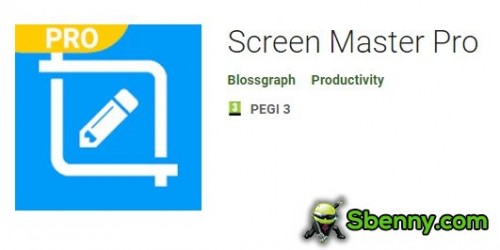- Gender
- Male
- Device
- OnePlus One ~ 10 Pro
- Country
- Greece
Screen Master Pro v1.8.0.14
MOD Features How to install
Type of release: Paid
Download Link (how to download?)
Sign Up for Free or Login to view this content. Since you're viewing the AMP-accelerated version of our website which doesn't store login cookies, please scroll to the bottom of this page and click on the "View Non-AMP Version" button first, thanks!
Screen Master is an easy-to-use, no rooting required screenshot & photo markup tool. With Screen Master, you can capture screen by touching the floating button or shaking device, lets you take screenshots on your tablet, phone or other Android device the easy way!
Screen Master also provides a variety of annotation features such as crop, add text, pixelated image, draw arrow, rect, circle and more. Lets you easily edit and markup your screenshots and quickly share it with your friends!
► Advantages:
1. No rooting required, No restrictions on use
2. HIGH-QUALITY screenshot, saved without any loss, support PNG format
3. A variety of image annotation features
4. Web page whole capture, quickly save webpage as image
5. Support save screenshots to external SD card
6. Support Android 7.0 Shortcuts and QuickTile features
7. Support long screenshot and stitching photos
► Key Features:
★ Take Screenshots:
Screen Master provides a variety of features to take a screenshot
- Floating button: An simple button that is displayed on top of everything, just one-click to take a screenshot
- Shaking device: Shaking your device to take a screenshot
- Web capture: The simplest way to take a full page screenshot of your web page, just share the url to Screen Master
- Long screenshot: Support long screen capture function to easily capture the entire screen
★ Photo Markup:
- Crop and rotate image: can be cut into rectangular, round, star, triangle and other shapes
- Spotlight key info: highlight something with Spotlight
- Blur image: pixelate the image to cover areas you do not want to show
- Magnify image: zoom in your selected section with loupe
- Add emoji sticker: Make your pictures look lively and interesting
- Add text on photo: can be customized text color, background, shadow, stroke, style, size and more
- Annotate picture, all tools you need: Arrow, Rect, Circle, Pen
- Large picture can be directly annotated and do not have to be cropped first
- Not only screenshots but all pictures are supported, you could import photo from gallery, HD save and share with your friends
★ Photo Stitching:
Automatically recognize and stitch multiple photos into a long screenshot, that can be stitched horizontally and vertically
► Notice: Screen Master can't capture secure pages, such as Youtube protected content, pages in a banking app, or a password input page
If you have any comments or suggestions on Screen Master, please contact us at blossgraph@gmail.com. We appreciate your feedback!
No: you can play and install this app without root permissions.
Yes: you need an active Internet Connection to use this app.
Load Additional Info
N/A
• App not installing/saying not compatible and you're running Android 14? Then you need to install Virtual Android on your phone by clicking here. This should help you. If not, read this: how to install mod apk files on Android 14 or newer.
Before reading the installation instructions below, if you need help about how to use our website, please watch a simple video tutorial we created, about How to Download & Install apk files from sbenny.com by clicking here.
Download the desired APK file below and tap on it to install it on your device.
• App not installing/saying not compatible and you're running Android 14? Then you need to install Virtual Android on your phone by clicking here. Also, make sure you turned off "Play Protect" from the Google Play Store app, as it prevents installing mods. This should help you. If not, read this: how to install mod apk files on Android 14 or newer.
If you need help about how to use our website, please watch this simple video tutorial below about How to Download & Install apk files from sbenny.com.
No videos yet. If you would like to thank KSCT and gain some extra SB Points, record your gameplay and share it here.
Code:https://play.google.com/store/apps/details?id=pro.capture.screenshot.pay