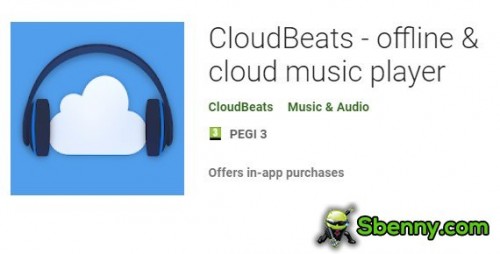- Gender
- Male
- Device
- OnePlus One ~ 10 Pro
- Country
- Greece
CloudBeats Premium Cloud Music Player v2.5.21
MOD Features How to install
Type of release: Free
Download Link (how to download?)
🔒 Hidden content
You need to Register or Login in order to view this content. Since you're viewing the AMP-accelerated version of our website which doesn't store login cookies, please scroll to the bottom of this page and click on the "View Non-AMP Version" button first, thanks!
Take control of your music and enhance your music listening experience with CloudBeats - the cloud music player.
No matter you need an offline cloud music player or cloud music player to sync all your music albums and download mp3 music on multiple devices, this mp3 cloud music player and downloader is the only app you need. they need.
All audiophiles and die-hard music fans finally have a simple app that organizes and plays your massive music collection the way you want. General. Any time. CloudBeats Cloud Music Player APK is the best possible choice for those looking for Music & Audio apps.
Download CloudBeats is the easiest way to organize, stream and play your music on the cloud. Being a hacked app, you might think CloudBeats Cloud Music Player is complicated to install or unsafe, but it's not! CloudBeats Cloud Music Player APK is very easy to install and if you face issues, just reply below and I'll help you.
CLOUD MUSIC PLAYER
● Works with popular cloud music streaming services: Dropbox, Google Drive, OneDrive, OneDrive for Business, Box, pCloud, HiDrive. Personal clouds that support WebDAV, including ownCloud and NextCloud. Network Attached Servers (NAS) from Synology, QNAP, Western Digital (WD) and others that support the WebDAV protocol. These integrations make our cloud internet music player one of the most versatile cloud music organizers.
● Play audio files in different formats: With our free offline local music player app, you can play MP3, M4A, WAV and FLAC (Premium) lossless audio. This means that our cloud music player can play virtually any music you have on your phone.
● Works online and offline: Want to enjoy cloud music without WiFi? Well, our wireless music cloud player lets you do just that. Easily switch between offline and online modes with the corresponding toggle button in the top corner. It also supports random mode.
MUSIC MANAGER AND ORGANIZER
◉ Sync music libraries: Cloud music organizer app will automatically detect all music on your phone and sync all your music libraries automatically. All songs are grouped by artist, album and genre.
◉ Create playlists: Want to organize your music and create playlists in the cloud? Add files and entire folders to playlists, change track order in the playlists section of our free music player, and listen to music offline.
◉ Organize and download music: This free cloud music organizer allows you to upload, download and sync your music across multiple devices in the cloud. It also supports audiobook file formats so you can listen offline without wifi.
ALL FEATURES:
・Supports most cloud services, personal clouds and servers.
・Works without internet. Download albums, playlists, folders or files to device to play in offline mode (premium feature)
・Playlist creator.
・Sync your music library with connected network accounts. Sync Manager scans selected folders and adds audio files to your music library.
・Supports MP3, WAV and M4A (AAC only)*
・Supports lossless FLAC format (premium feature)
・Advanced buffering technologies for smooth playback
・Repeat all, one and random mode. Shuffle the entire library, a single folder, a single artist or a single album.
·Alarm clock
・Equalizer (EQ) to adjust bass and treble settings
・Playback speed (tempo) control in the range of 0.5x-3.0x. This feature is part of the premium package.
・Play offline - no internet or wifi required
・Add music to your favorite playlist
・Cast content to your Chromecast device and any compatible speaker or TV without sacrificing sound quality
・Android Auto
・no ads
Cloudbeats is free and offers unlimited streaming capabilities from a single cloud account. With a one-time purchase of the Premium Pack, you get:
・Download songs as well as folders, playlists and albums with our cloud music downloader
・Unlimited Clouds and Connected Accounts
・FLAC format support
・Adjust the playback speed in the range of 0.5x to 3.0x.
・Transfer to compatible devices
・Auto Android integration
* Apple Lossless Encoding (ALAC) is not supported
-----
If you have any questions or suggestions about our free offline music player for Android, please feel free to contact us! We are working hard to make our cloud mp3 player even better, so we are open to any suggestions you have. Enjoy your music with CloudBeats - the cloud music player offline listener!
Ready to play? Download now CloudBeats Cloud Music Player APK for free, only at Sbenny.com!
No: you can play and install this app without root permissions.
Yes: you need an active Internet Connection to use this app.
Load Additional Info
Premium Unlocked!
• App not installing/saying not compatible and you're running Android 14? Then you need to install Virtual Android on your phone by clicking here. This should help you. If not, read this: how to install mod apk files on Android 14 or newer.
Before reading the installation instructions below, if you need help about how to use our website, please watch a simple video tutorial we created, about How to Download & Install apk files from sbenny.com by clicking here.
Download the desired APK file below and tap on it to install it on your device.
• App not installing/saying not compatible and you're running Android 14? Then you need to install Virtual Android on your phone by clicking here. Also, make sure you turned off "Play Protect" from the Google Play Store app, as it prevents installing mods. This should help you. If not, read this: how to install mod apk files on Android 14 or newer.
If you need help about how to use our website, please watch this simple video tutorial below about How to Download & Install apk files from sbenny.com.
No videos yet. If you would like to thank KSCT and gain some extra SB Points, record your gameplay and share it here.
Code:https://play.google.com/store/apps/details?id=com.cloudbeats