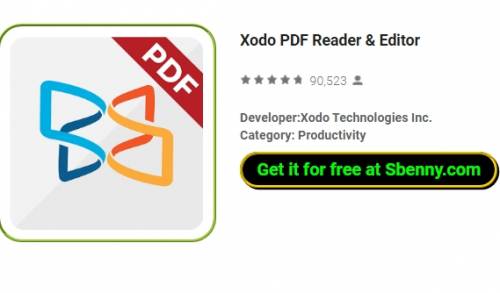- Gender
- Male
- Device
- OnePlus One ~ 10 Pro
- Country
- Greece
Xodo PDF Reader & Editor Pro v9.1.0
MOD Features How to install
Type of release: Free
Download Link (how to download?)
🔒 Hidden content
You need to Register or Login in order to view this content. Since you're viewing the AMP-accelerated version of our website which doesn't store login cookies, please scroll to the bottom of this page and click on the "View Non-AMP Version" button first, thanks!
. Being a hacked app, you might think Xodo PDF Reader & Editor is difficult to install or unsafe, but it's not! Xodo PDF Reader & Editor APK is very easy to install and if you face issues, just reply below and I'll help you. Xodo PDF Reader & Editor APK is the best choice for those looking for apps Xodo is a secure and reliable all-in-one PDF solution to save time managing digital documents and get more work done on the go. Complete important tasks as quickly as possible with less effort and resources.
Optimized for tablets and phones, Xodo is a full-featured PDF scanner, reader and editor.
PDF Conversion Tools:
Convert PDF to MS Office or use Xodo as a PDF creator to transfer images and other digital documents to PDF.
• Convert PDF to Word (PRO)
• Convert PDF to Excel (PRO)
• Convert PDF to PowerPoint (PRO)
• Convert PDF to JPG
• Convert PDF to PDF/A
• Convert JPG to PDF
• Convert Word to PDF
• Convert PowerPoint to PDF
• Convert Excel to PDF
• Convert Word to JPG
• Convert PowerPoint to JPG
• Convert Excel to JPG
PDF editing tools:
Get even more work done with advanced PDF editing features.
• Quickly compress PDF files with the compression tool
• Crop PDF pages to precisely fit content on small screens
• Easily add, remove, reorder and rotate PDF pages
• Merge PDFs to easily combine multiple documents into one PDF
• Split PDF instantly or extract pages into a new PDF file
• Plan PDF to remove different layers from your document
• Remove sensitive content with PDF editing tool (PRO)
• Edit PDF Structure (PRO)
PDF Reader and Viewer:
Xodo can be used as a convenient e-reader if your books are in PDF.
• Bookmark specific PDF pages for future reference
• Dark Mode for comfortable PDF reading in low light environments
• Use guides to quickly work across multiple PDF documents
• Reflow reading mode shows PDF text in a size of your choice
• Press
• Full and split screen mode
• Continuous vertical scrolling when viewing in single page, two pages and cover mode
• Full text search with searchable and detailed list of search results, page rotation, high zoom levels...
PDF Annotator and Drawing Tools:
Use Xodo's configurable annotation and markup tools.
• Draw and type directly on PDF and MS Office files
• Highlight, underline and strikethrough text
• Add arrows, circles, lines and more
• View all notes at a glance with the notes summary and tap one to access it
• Scroll and turn pages using two fingers while taking notes
• Optimized for S Pen and other styles
• Advanced annotation filtering (PRO)
• Thumbnail Browser to delete pages, change page order and insert blank pages
Sign PDF and fill out PDF forms:
Fill out and sign PDF forms, share your files with others and sync them to Google Drive, Dropbox and OneDrive.
• Sign a PDF by hand or type your signature and save it for later reuse
• Fill, save and submit PDF forms
PDF Scanner:
Seamlessly scan your business, university and other documents anytime, anywhere.
• Scan a page with your camera or open an existing image to create a new PDF (tif, jpeg, gif, png)
• Create new blank PDFs and annotate
Secure PDF:
Password protect your confidential PDFs or remove them to unlock your files.
• Protect your PDF files with password encryption
• Unlock your protected PDF with PDF Password Removal Tool
Archive and manage files:
Your important PDF and Office files will always be organized and easily accessible.
• Rename, copy, move or delete documents and folders with the integrated file manager
• You can quickly access recent files and they will automatically open on the last page you visited
• Grid view shows thumbnail previews of PDFs and easy access to file details
Xodo Pro Subscription:
Enhance your document experience with the paid version of Xodo:
• Free trial available in supported regions
• All PRO features and tools unlocked
• Unlimited actions (2 free actions daily on the free plan)
• Use Xodo on all platforms: Mobile, Desktop and Web
• Monthly and annual subscription options
Ready to play? Download now Xodo PDF Reader & Editor APK for free, only at Sbenny.com!
No: you can play and install this app without root permissions.
Yes: you need an active Internet Connection to use this app.
Load Additional Info
Premium Unlocked!
• App not installing/saying not compatible and you're running Android 14? Then you need to install Virtual Android on your phone by clicking here. This should help you. If not, read this: how to install mod apk files on Android 14 or newer.
Before reading the installation instructions below, if you need help about how to use our website, please watch a simple video tutorial we created, about How to Download & Install apk files from sbenny.com by clicking here.
Download the desired APK file below and tap on it to install it on your device.
• App not installing/saying not compatible and you're running Android 14? Then you need to install Virtual Android on your phone by clicking here. Also, make sure you turned off "Play Protect" from the Google Play Store app, as it prevents installing mods. This should help you. If not, read this: how to install mod apk files on Android 14 or newer.
If you need help about how to use our website, please watch this simple video tutorial below about How to Download & Install apk files from sbenny.com.
No videos yet. If you would like to thank KSCT and gain some extra SB Points, record your gameplay and share it here.
Code:https://play.google.com/store/apps/details?id=com.xodo.pdf.reader