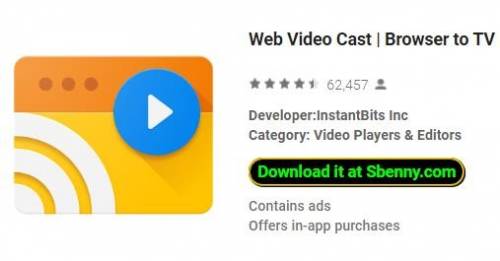- Gender
- Male
- Device
- OnePlus One ~ 10 Pro
- Country
- Greece
Web Video Cast Premium Browser to TV v5.10.3
MOD Features How to install
Type of release: Free
Download Link (how to download?)
🔒 Hidden content
You need to Register or Login in order to view this content. Since you're viewing the AMP-accelerated version of our website which doesn't store login cookies, please scroll to the bottom of this page and click on the "View Non-AMP Version" button first, thanks!
With Web Video Caster® you can watch videos from your favorite websites including Movies, TV Shows, Live Stream News, Sports and IPTV on your TV. You can also use it to stream local videos stored on your phone. Photos and audio files are also supported. Subtitles are recognized on the site, you can also use your own subtitles or use OpenSubtitles.org's built-in search.
SUPPORTED STREAMING DEVICES
Web Video Caster® supports the most popular streaming devices, so your TV can stream video straight from the internet.
• Chromecast.
• Roku.
• DLNA receiver.
• Amazon Fire TV and Fire TV Stick.
• Smart TVs: LG Netcast and WebOS, Samsung, Sony and others*.
• PlayStation 4 - via the web browser.
• Most web browsers by visiting Web Video Caster Setup (PS4, Smart TVs, other consoles and set top boxes).
• And more.
*For compatibility issues, contact us and include the make and model number.
SUPPORTED MEDIA
• HLS live streams in M3U8 format, if supported by your streaming device.
• Movies and TV shows.
• MP4 videos.
• Live news and sports.
• Any HTML5 video*.
• IPTV (M3U8, W3U, RSS).
• Photos.
• Audio files including music.
*Your streaming device must be able to decode the video being played. Web Video Cast™ does not perform video/audio decoding or transcoding.
STARTED
Follow this simple step-by-step guide to start streaming:
1.- Browse the internet or local file explorer to find the video, audio or photo you want to cast to your TV.
2.- If the video or audio is on a website, try playing the video on the webpage. If it's a photo, you can long press it to transfer it.
3.- Connect to your streaming device to stream the video, music or image.
PREMIUM FEATURES**
• No in-app advertising.
• Bookmarks.
• Homepage setting.
• Video history.
• Queue.
• Shortcut to home screen.
• Most visited page.
**This functionality does not apply to all streaming devices.
RESTRICTIONS AND DISCLOSURES
As with all apps, there are some limitations that we are aware of that you would like to know in advance.
• We are in no way affiliated with web media providers and have no control over the content they provide.
• The app does not support tabcasting like the Chromecast extension for the PC web browser.
• There is nothing we can do to fix problems occurring on the server side (media content providers) such as: B. Web Video Cast | Browser to TV APK is the best possible choice for those looking for Video Players & Editors, Play Pass apps. Errors in playback or buffering, which is particularly common during peak hours and weekends.
• Refunds will only be given within 24 hours of purchase and you must provide text, not a screenshot, of the order number.
SHARE YOUR FEEDBACK
We are committed to open communication with our users. Being a hacked app, you might think Web Video Cast | Browser to TV is hard to install or unsafe, but it's not! Web Video Cast | Browser to TV APK is very easy to install and if you face issues, just reply below and I'll help you. Please contact us first with any questions or support issues before leaving a review. We will respond promptly and process your request. Contact us through our user community r/WVC or InstantBits through our website contact form.
PERMISSIONS
• Phone status - To allow the video to pause for incoming phone calls.
• Wi-Fi connection information - Required for streaming devices and for the browser.
• Photos/Media/Files (Shared Storage) - Required for download feature.
• In-App Purchases – For the premium version.
• Alarm Lock - To keep the phone awake while video is being forwarded through the phone. Should only affect live streams and authenticated videos.
• Accounts/Identity - Required for Google Play Services (7.5+).
• Location - This is only asked on devices running Android 6+ to give the user a choice and only asks if the website you are browsing wants to know your location. You can unsubscribe at any time, it does not affect anything other than this website.
Ready to play? Download now Web Video Cast | Browser to TV APK for free, only at Sbenny.com!
No: you can play and install this app without root permissions.
Yes: you need an active Internet Connection to use this app.
Load Additional Info
Premium Unlocked!
• App not installing/saying not compatible and you're running Android 14? Then you need to install Virtual Android on your phone by clicking here. This should help you. If not, read this: how to install mod apk files on Android 14 or newer.
Before reading the installation instructions below, if you need help about how to use our website, please watch a simple video tutorial we created, about How to Download & Install apk files from sbenny.com by clicking here.
Download the desired APK file below and tap on it to install it on your device.
• App not installing/saying not compatible and you're running Android 14? Then you need to install Virtual Android on your phone by clicking here. Also, make sure you turned off "Play Protect" from the Google Play Store app, as it prevents installing mods. This should help you. If not, read this: how to install mod apk files on Android 14 or newer.
If you need help about how to use our website, please watch this simple video tutorial below about How to Download & Install apk files from sbenny.com.
No videos yet. If you would like to thank KSCT and gain some extra SB Points, record your gameplay and share it here.
Code:https://play.google.com/store/apps/details?id=com.instantbits.cast.webvideo