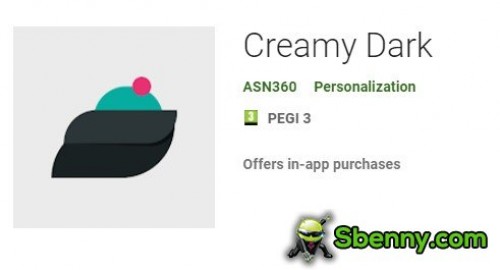- Gender
- Male
- Device
- OnePlus One ~ 10 Pro
- Country
- Greece
Creamy Dark v3.4
MOD Features How to install
Type of release: Free
Download Link (how to download?)
🔒 Hidden content
You need to Register or Login in order to view this content. Since you're viewing the AMP-accelerated version of our website which doesn't store login cookies, please scroll to the bottom of this page and click on the "View Non-AMP Version" button first, thanks!
Creamy Dark APK icon pack has clean look and perfect hide icon shape
We designed it with Easy Mode in mind and used different colors to make this pack smooth and cool. Creamy Dark APK Icon Pack is designed with a perfect blend of creativity and simplicity, enhancing your mobile experience. We created another gentle icon in it that is completely different.
Creamy Dark APK Icon pack contains 3350+ icons and we will be adding more and more icons over a period of time
Still confused?
Undoubtedly, Creamy Dark APK Iconpack is very creamy and unique on the playstore. and we offer 100% refund if you don't like it. contact me within 24 hours. Creamy Dark APK is the recommended choice for those looking for Personalization apps.
Why buy this icon pack?
• Every week will be updated
• Simple and smooth wallpaper
• Server base icon request
• Custom group, folder, drawer and application icons. Being a hacked app, you might think Creamy Dark is complicated to install or unsafe, but it's not! Creamy Dark APK is very easy to install and if you face issues, just reply below and I'll help you.
• Premium icon request will be updated in 24 hours
• Amazing white wallpaper
Support
If you have any problems using the icon pack. Just send me an email to
How to use this icon pack?
Step 1: Install the supported theme launcher (NOVA LAUNCHER or Lawnchair is recommended).
Step 2: Open Icon Pack and click Apply.
Launchers supported by icon pack
Action Launcher • ADW Launcher • Apex • Atom • Aviate • CM Theme Engine • GO • Holo Launcher • Holo HD • LG Home • Lucid • M Launcher • Mini • Next Launcher • Nougat Launcher • Nova Launcher (recommended) • Smart Launcher • Solo Launcher • Launcher V • ZenUI • Zero • Launcher ABC • Evie • Launcher L • Lounger
Launchers supported by icon pack not included in application section
• Microsoft Launcher • Arrow Launcher • ASAP Launcher • Cobo Launcher • Line Launcher • Mesh Launcher • Peek Launcher • Z Launcher • Quixey Launcher • iTop Launcher • KK Launcher • MN Launcher • New Launcher • S Launcher • Open Launcher • Flick Launcher • Poco initiator
This icon pack has been tested and works with these launchers. However, it may also work with others. If you don't find an app section on the dashboard. You can apply an icon pack from a theme setup.
Comments
• The icon pack needs a launcher to work. (Few device support icons with its stock launcher like Oxygen OS, Mi Poco)
• Google Now Launcher and ONE UI do not support any icon packs.
• Missing an icon? feel free to send me an icon request and i will try to update this package with your requests.
ASSISTANCE / COMPLAINT UNIT
CREDITS
• Jahir Fiquitiva for providing such a good dashboard.
Ready to play? Download now Creamy Dark APK for free, only at Sbenny.com!
No: you can play and install this app without root permissions.
Yes: you need an active Internet Connection to use this app.
Load Additional Info
License Removed!
• App not installing/saying not compatible and you're running Android 14? Then you need to install Virtual Android on your phone by clicking here. This should help you. If not, read this: how to install mod apk files on Android 14 or newer.
Before reading the installation instructions below, if you need help about how to use our website, please watch a simple video tutorial we created, about How to Download & Install apk files from sbenny.com by clicking here.
Download the desired APK file below and tap on it to install it on your device.
• App not installing/saying not compatible and you're running Android 14? Then you need to install Virtual Android on your phone by clicking here. Also, make sure you turned off "Play Protect" from the Google Play Store app, as it prevents installing mods. This should help you. If not, read this: how to install mod apk files on Android 14 or newer.
If you need help about how to use our website, please watch this simple video tutorial below about How to Download & Install apk files from sbenny.com.
No videos yet. If you would like to thank KSCT and gain some extra SB Points, record your gameplay and share it here.
Code:https://play.google.com/store/apps/details?id=com.asn360.creamy.dark.iconpack