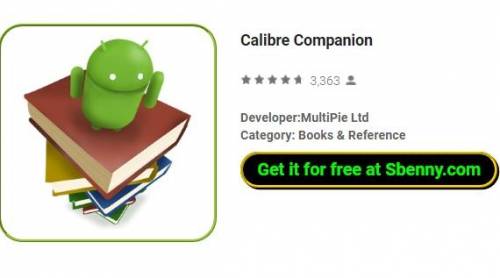- Gender
- Male
- Device
- OnePlus One ~ 10 Pro
- Country
- Greece
Calibre Companion v5.4.4.21
MOD Features How to install
Type of release: Free
Download Link (how to download?)
🔒 Hidden content
You need to Register or Login in order to view this content. Since you're viewing the AMP-accelerated version of our website which doesn't store login cookies, please scroll to the bottom of this page and click on the "View Non-AMP Version" button first, thanks!
“The 100 Best Android Apps of 2019” – PCMag
(https://www.pcmag.com/article/362295/the-100-best-android-apps)
Caliber Companion (CC), recommended by Caliber developers, consists of three applications in one:
- an excellent device-based caliber library organizer
- a powerful WiFi based Caliber device emulator
- a Caliber content server and a cloud provider client (Dropbox, Box, Google Drive, Microsoft OneDrive and Amazon Cloud Drive).
1) CC is a device based caliber library organizer. Once you've loaded books onto your device using one of the connection methods described below, you can:
- View a book's metadata (author, tags, series, rating, dates, etc.).
- Sort and group books by their metadata.
- View book lists by cover or list.
- Mark books as read and sync this information to Caliber.
- Launch your book reading application to read a book (works with most reading applications except Amazon Kindle for Android on non-Fire devices).
2) CC can connect to Caliber via WiFi and is recognized as a device by Caliber. Once connected, you can use Caliber to move books to and from your device. Caliber automatically updates all book metadata stored by CC to reflect the latest data in your library.
3) CC can connect to Caliber's content server or your cloud provider to search your library and download books to your device. Currently supported cloud providers: Dropbox, Box, Microsoft OneDrive and Caliber libraries on the device or on an SD card.
For more information, see our FAQ (http://cc_faq.multipie.co.uk/).
Remarks:
1) CC is not a reader app. You need to install and use one of the many excellent reading apps available.
2) CC requires use of caliber 0.9.02 or higher, available at http://scale-ebook.com/. Calibre Companion APK is the recommended choice for those looking for top selling books & reference, Books & Reference apps. Some CC features, such as synchronizing book reading information, require newer versions of Caliber.
A free demo version of CC is available on the Google Play Store. Being a hacked app, you might think Calibre Companion is very hard to install or unsafe, but it's not! Calibre Companion APK is very easy to install and if you face issues, just reply below and I'll help you. Install and test this version if you are concerned that CC will not work on your network or is not what you need. To get it, go to http://www.multipie.co.uk/scale-companion/ and click on the “Demo Version” button (links to Google Play do not work here).
Explanation of permissions:
- Allow WiFi multicast reception: Multicast is required to find Caliber without entering an IP address.
- Jellybean users (Android 4.1): You will also see the “Test access to protected storage” permission. This is caused by a change Android is making to SD card access and simply means our app can save books to your external storage.
Ready to play? Download now Calibre Companion APK for free, only at Sbenny.com!
No: you can play and install this app without root permissions.
No: you can use this app even without any Internet Connection.
Load Additional Info
License Removed!
• App not installing/saying not compatible and you're running Android 14? Then you need to install Virtual Android on your phone by clicking here. This should help you. If not, read this: how to install mod apk files on Android 14 or newer.
Before reading the installation instructions below, if you need help about how to use our website, please watch a simple video tutorial we created, about How to Download & Install apk files from sbenny.com by clicking here.
Download the desired APK file below and tap on it to install it on your device.
• App not installing/saying not compatible and you're running Android 14? Then you need to install Virtual Android on your phone by clicking here. Also, make sure you turned off "Play Protect" from the Google Play Store app, as it prevents installing mods. This should help you. If not, read this: how to install mod apk files on Android 14 or newer.
If you need help about how to use our website, please watch this simple video tutorial below about How to Download & Install apk files from sbenny.com.
No videos yet. If you would like to thank KSCT and gain some extra SB Points, record your gameplay and share it here.
Code:https://play.google.com/store/apps/details?id=com.multipie.calibreandroid